1.浏览器搜索微信公众平台
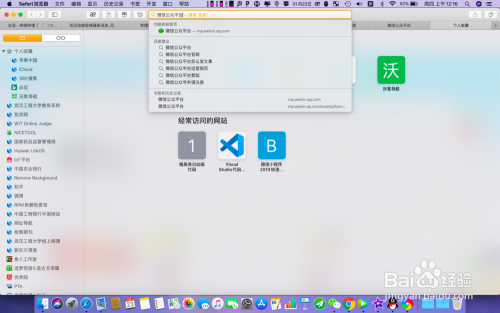
2.注册一个帐号并填写个人信息
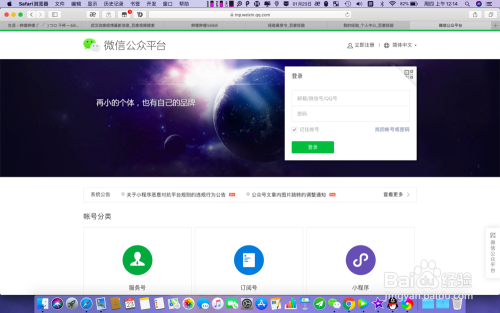
3.在未登录状态下吧鼠标光标放在小程序上,点击查看详情
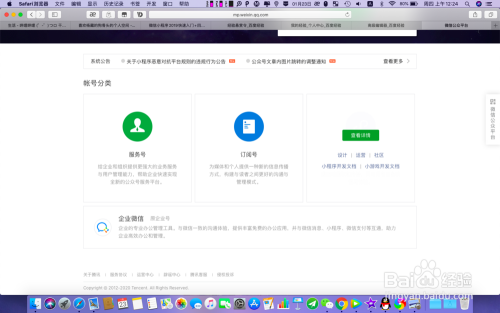
4.点击开发者工具

5.点击下载(三个版本均行)
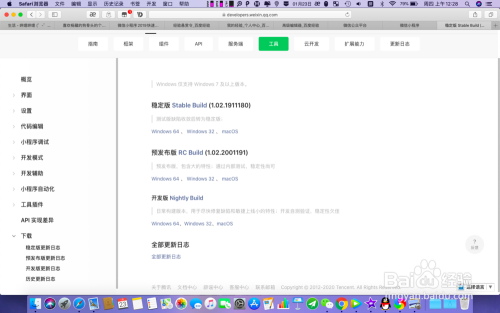
6.打开开发者工具

7.点击添加小程序
8.填写小程序信息(AppID在申请小程序开发者是会有 )
9.编写代码
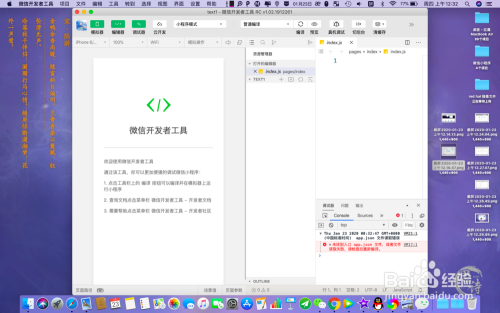
10.点击发布
11.回到微信开发者平台填写小程序信息和点击发布

免费咨询热线027-87227388
发布时间:2020-10-27 浏览:1734
1.浏览器搜索微信公众平台
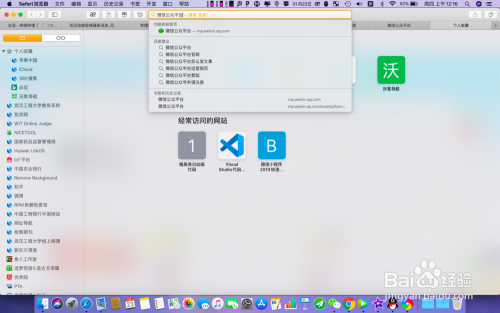
2.注册一个帐号并填写个人信息
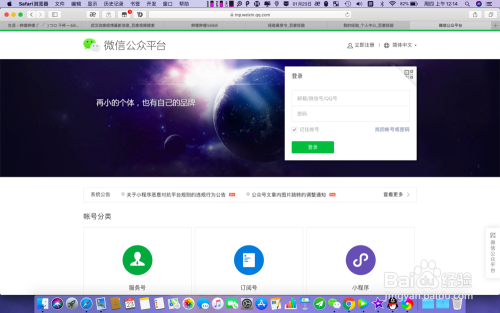
3.在未登录状态下吧鼠标光标放在小程序上,点击查看详情
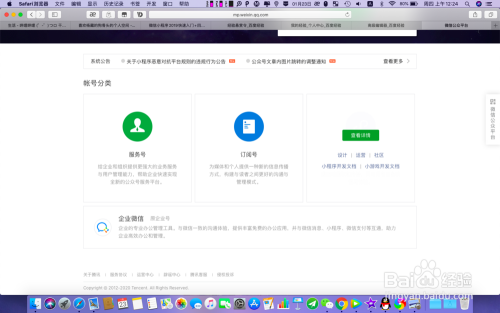
4.点击开发者工具

5.点击下载(三个版本均行)
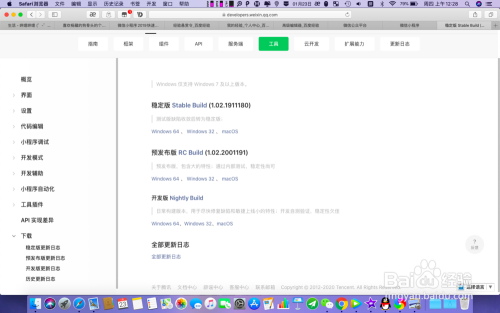
6.打开开发者工具

7.点击添加小程序
8.填写小程序信息(AppID在申请小程序开发者是会有 )
9.编写代码
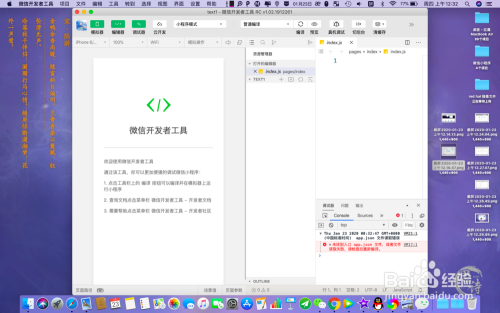
10.点击发布
11.回到微信开发者平台填写小程序信息和点击发布
